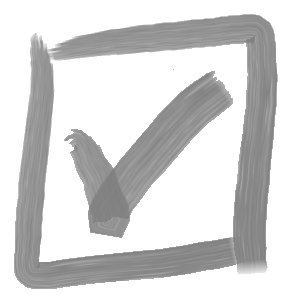Archives: FAQs
-
Can non-SolidWorks users add or modify drawing notes?
Yes! Coming soon, Versa Note Desktop will allow non-SolidWorks users to collaborate on drawing notes, either configuring notes in their entirety or modifying existing notes. All that is required, beyond a Versa Note license, is a SolidWorks Document Manager Key (available to SolidWorks users with an active subscription). You can request a key here: https://www.solidworks.com/support/subscription/key-request/
-
I need help getting started… any tips?
Yes! Check out our setup tips series of blog posts for detailed walkthroughs of the most common Versa Note setup steps. And, of course, if you get stuck you can contact us at support@cadinnovations.ca
-
How do I access Versa Magic?
The Versa Magic installation files are bundled with Versa Note; the first time you open the Versa Magic application, you will be prompted with an installation dialog – installation is quick and Versa Magic will launch when this is complete. To open Versa Magic, simply select the ‘Open Versa Magic’ option from the Versa Note…
-
What are the requirements for the Versa Note migration?
A SolidWorks Document Manager Key is required (available to SolidWorks users with an active subscription). You can request a key here: https://www.solidworks.com/support/subscription/key-request/
-
What if I find a note errors after the migration process?
No problem! Versa Note Migration customers receive 1 month of unlimited note updates with our Versa Magic application. This means even if you find an error that appears on every drawing, you can rest assured that any it can be corrected quickly and easily at no extra charge.
-
What are the requirements to use Versa Magic?
Versa Magic is included with the standard Versa Note installation, and is supported on Windows 10 version 1803 and later. A SolidWorks Document Manager Key is required (available to SolidWorks users with an active subscription). You can request a key here: https://www.solidworks.com/support/subscription/key-request/ Trial users can use Versa Magic, with limitations, at any point during the…
-
How do the Versa Magic usage credits work? Can I make multiple updates to the same file?
Versa Magic credits can be purchased in groups of 500, 2000 or 5000, and these credits do not expire. When you make any update to a model or drawing, 1 usage credit will be consumed. Any additional changes to the same file in a 24 hour period do not count toward your usage. Beyond the…
-
What is Versa Magic?
Although it can’t pull a rabbit from a hat, it’s the next best thing to actual magic. Versa Magic is a batch note modification tool that can quickly update your existing Versa Note format notes. With Versa Magic, you can find & replace, add and remove notes from models and drawings in seconds, as well…
-
Can drawing notes be transferred to model annotations if we transition to SolidWorks MBD?
Yes! Enterprise license users can utilize the built-in function to transfer notes in Versa Note format from drawings to models to support the transition to MBD.
-
Can text within my existing drawing notes be mapped to drop down fields in Versa Note?
Yes! The migration process allows existing notes to be configured with drop-down fields, with the list of available selections comprising the selections from all drawings that share a given note.