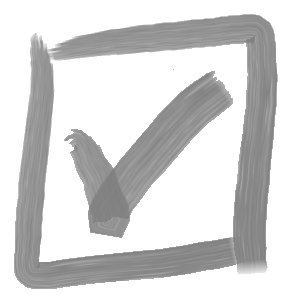- Added advanced table control options (show borders, hide note numbers)
- Added cancel option to flag note property manager page and remove flags added in PMP session if user cancels
- Added support for VersaNote.Interop API
- Added SolidWorks drawing sheet format version control & auto-update capabilities
- Add inspection border control logic.
- Fix for illegal characters in annotations caused xml serialization errors that resulted in corrupted 3rd party storage data
- Fixed bug preventing general profile datum list from updating properly
- Fix for sheets with multiple GTol notes
- Fix for reading config specific properties
- Fixed clearing of general profile datums from stored data.
- Fixed preserve table width when “allow users to re-position table” setting disabled
- Fixed visibility of optional fields with no values from existing drawing notes.
- Improved table number flag/indent logic
- Updated flag note functionality to allow linked note flags on other sheets
- Updated license agreement
- Update Thread.Sleep in swIdle methods to properly wait before getting data again
- Added broken link highlighting for custom notes with $PRP links
- Added feature to skip over unchecked notes when moving notes up
- Added feature to uncheck default template notes if linked custom property can’t be found
- Added VersaNote.Interop support for custom note CRUD methods and ShowToastNotification
- Added import drop-down to download ‘setup assistance’ template from the cloud
- Added preview images in desktop application
- Added toast and flyout notification if missing $PRP link exists
- Auto resolve lightweight components during assembly tree traversal when opening Link Assembly Component Properties window
- Improved note insertion & update performance by up to 6x
- Fixed issue reading tolerance from general profile if the value was modified in the drawing
- Fixed regex issue parsing $PRP links
- Remove support for outdated and insecure TLS1.1
SOLIDWORKS Versa Note Editor:
- Versa Note add-in now listed as Solution Partner Product
- Add support for different Versa Note Template (.vnt) files on a per drawing basis
- Added control over table headers
- General profile missing datum check across all sheets
- Diagnostic report now includes data from active file in SolidWorks
- Document Manager Key no longer required for Versa Note Desktop
- Fix BOM link functionality for manual BOM items
- Fix errors caused when template is missing from stored file location
- Fix for launch editor on new drawing creation
- Fix for reading/writing notes containing field lists with no values
- Fix issues handling notes with multiple null static segments
- Fix issue setting primary category when multi-category enabled
- Fix ‘missing datum’ message when GTol has less than 3 datums specified, but drawing contains more
- Fix to only set initial category on sheet 1 of drawings if file has no notes
- Fix to support drawings with notes saved in v1.24.0 or earlier, where LastKnownTemplatePath was not stored in the xml header data
Versa Note Admin:
- Added escape key and datagrid click to clear selected item
- Added option to disable template backups
- Added support for control over font size within note text
- Admin app now verifies file exists before storing template path
- Caret (cursor) position improvements
- Fix field item sort order
- Improved help text hide/show logic
- Insert note below selected row
- Re-organized Basic & Advanced settings
- Added Versa Note Desktop
- Added symbol library and recent symbols list right click option
- Fix existing issue with Force Note Insertion option preventing Editor from closing (even when drawing had notes)
- Fix issue with Versa Magic updates when removing the last note from a drawing
- Fix load model properties for notes with $PRPSHEET links
- Fix stability issues and occasional solidworks crashes
- Numerous migration process updates and improvements
- Added anchor corner settings for coordinate based note placement
- Added custom event to handle add/remove/reorder drawing sheets
- Added default linked annotation prefix/suffix text options
- Added encryption for new templates, leave existing templates unencrypted
- Added Gtol auto scaling by category
- Added insert other symbols context menu
- Added last known template location to Template ID mismatch message details
- Added reset note order button in Editor
- Added support for BOM table links with manually inserted rows
- Added support for automatic license activation (for large scale deployment)
- Added support for storing template path in registry (to allow for large scale deployment)
- Allow BOM links when a BOM table exists, even if primary model is not an assembly
- Auto-resolve lightweight for assembly child links
- Auto-select assy child link view (where possible)
- Fixed blank tolerance if auto scaling info is null
- Fixed clearing of custom note text when re-applying notes and ‘allow re-order template notes’ setting disabled.
- Fixed row spacing for multi-line note text
- Fixed loading indented notes with locked sequence
- Fixed component name in assembly child link string
- Fixed flyout not showing for removal of field items
- Fixed license-based tooltip info in command manager buttons
- Fixed tolerance scaling after GTol note was applied to drawing
- Increased default number column width to accommodate double digit indented notes.
- Indented note group now moves together
- Limited assy child link property view list to only standard views and named views
- Sort model files in assembly child list
- Various note migration & Versa Magic updates:
- Added support for GTol insertion in Migration
- Added support for BOM links in Versa Magic
- Added Migrated property on completion
- Trigger migration update on read-only attribute change
- Updated Excel Import to read note type (to allow GTol note import)
- Added Admin note export function
- Added check for general profile tolerance datums on current sheet
- Added check for broken assembly child links in Editor and on drawing save
- Added General Profile Tolerance Auto-Scaling
- Added guided tour functionality
- Added resolved note tips on hover over notes in Editor
- Added support for linked BOM items and assembly child properties in template notes
- Cursor now moves in custom textbox when custom note selected
- Fixed ‘allow reordering’ disabled bugs: custom note checkboxes were not disabled, error when moving the last custom note down
- Fixed continue sequence update when ‘auto add notes’ setting is enabled
- Fixed copy notes when multiple categories selected
- Fixed GTol position issues with different table spacings and when notes are reversed
- Fixed indented notes when note order reversed
- Fixed issue where link annotation updates added trailing note number decimal
- Fixed issue where notes added due to ‘Add new default notes’ settings where not incrementing continued sequence
- Fixed issue where notes removed due to ‘Remove deleted template notes’ setting were not decrementing continued sequence
- Fixed note table GTol row spacing for continued sequence updates
- Fixes for multiple BOM links in single note
- Improve selection of multi-line custom notes
- Increased minimum Editor window width for models
- Preserve indent level for notes containing BOM links
- Removed GTol position controls for simplicity
- ‘Update modified template note’ setting, now supports added & removed static text, note fields and updates to optional/editable setting
- Added activate/de-activate buttons & license check icon in Admin app settings
- Added copy notes functionality
- Added general profile tolerance note functionality
- Added indented list numbering
- Added linked annotation functionality
- Added linked assembly component properties & linked BOM items
- Added multi-category selection
- Added support for user confirmation of deferred Versa Magic updates
- Fixed Admin app issue where license tier info was incorrect
- Fixed Admin Drawing template tip text visibility when first file is added
- Fixed error opening Editor when notes are locked
- Fixed issue where wrong category selected if link property not found
- Fixed issue where non-optional manual entry fields could be cleared when editing existing notes
- Fixed preserve note number functionality when omit setting is enabled
- Fixed re-order functionality when notes are filtered in admin app
- Fixed valid/invalid license icon functionality in Admin app
- Many enterprise features moved to pro tier
- Improved Admin save speed by suppressing note refresh
- Improved event handling when user attempts to delete or edit Versa Note tables, general GTols, or QR codes
- Note transfer to models now handles continued sequence info
- Prevent deleting Versa Note table from drawing feature tree
- Replace template load message box with toast
- Updated flag notes to 2 character spacing
- Updated installer to always create folder in start menu
v1.22.1
- Added Versa Magic!
- Added ability to link Categories to a custom property
- Added function to transfer drawing notes to model
- Added support for Versa Note migration
- Disabled drag & drop note functionality when notes are locked
- Fixed X position of 2nd+ column table when re-applying notes in models
- Fixed license de-activation issue
- Fixed license expiry notifications in SolidWorks
- Fixed icon indicating which annotation views have notes after transfer from drawing
- Improved icon appearance for SolidWorks Dark theme
- Lock notes now takes no action if sheet has no notes
v1.21.0
- Fixed blank notes in Admin app being saved in the template
- Fixed “invalid license” message when using a non-professional license with the sample template
- Fixed issue sending usage log
- Fixed issue in Editor when reading template notes with empty static segments
- Fixed issue where custom note text did not appear in the Editor textbox when a custom note was selected
v1.20.0
- Added database logging of analytics
- Added toast notification to fix error when no file open
- Fixed missing Versa Note icons in SolidWorks command manager and tools menu
- Fixed issue with installer failing to register DLL
- Suppress post install error notification (need to determine reliability)
v1.19.0
- Added check for template file exists to fix errors if template path not found.
- Added email input window for free trial when no email found in registry
- Added failed DLL registration handling
- Added option to enter license key before activating trial.
- Added option to enter license key before activating trial
- Added stack trace line numbers to Serilog warning & error messages
- Added toast notifications for version check & license warnings
- Improved table insertion time for large note tables in SolidWorks drawings.
- Improved table insertion time for tables with flag notes
- Only show new version notification every 5 launches.
- Removed async license check methods
- Removed async license check methods
- Replaced flyout with toast notification on submit diagnostic report
- Updated trial activation email subject
- Store user entered email in registry for future use by Admin app
- Other minor fixes
v1.18.0
SOLIDWORKS Versa Note Editor:
- Added drag & drop functionality
- Added missing GTol context menu items for segments 3, 5, 7 & 9
- Added ‘reset note position’ drop downs
- Fixed ListView item width (using collapsed instead of hidden for optional field indicator)
- Fixed issue with loading segments for non-null fields 6 & 8 and non-null static segments 5, 7, 9
- Fixed issue with disabling Editor note lock icon
- Fixed preservation of existing note table column widths
- Improved load time of Versa Note due to time consuming user email check
- Prevent note tables from being re-positioned automatically
- Removed admin mode setting
- Retain visibility of column 1 of subsequent tables (for case where user wants to hide note numbers)
- Updated drawing note insert method to zoom to sheet instead of to fit
- Updated tooltip for custom notes to provide relevant info
- When table is not anchored, set anchor point to top left (so that this is the origin from which position is calculated)
Versa Note Admin:
- Added ability to import notes from Excel with assigned categories
- Added auto-refresh when field editor is closed
- Added column offset setting
- Added option to send diagnostic report
- Added drawing template specific default category functionality
- Added placeholder text and buttons to show next note field for improved UI clarity
- Added help text to Settings tab when Drawing Templates have not yet been added
- Added setting to ‘Allow Users to Reposition Note Tables’
- Align buttons across Settings tabs
- Auto-add dwg template after browse
- Collapse un-populated columns to reduce DataGrid width (thus hide horizontal slider) when note segments are empty.
- Improved load time of Versa Note due to time consuming user email check
- Move enterprise icon from QR tab into QR tab settings
- Fix freeze issue when license activation window is opened
- Re-organize drawing template settings
- Store last load time in usage stats
- Updated appearance of remove template button
v1.17.0
- Added async license check for certain SolidWorks calls
- Added link to Drawing Templates tab from QR template list in Admin application
- Added option to omit preserved note numbers from drawing
- Added usage tracking and option to share statistics.
- Added annotation view index numbers to list
- Enabled ‘Continue Sequence’ for model annotation views
- Extended trial period to 90 days.
- Fixed default population of drawing template settings in Admin application
- Fixed note table position update in admin mode
- Fixed auto-capitalization of imported notes
- Fixed bug where notes were added to bottom of list when ‘Reverse’ setting was enabled
- Fixed bug that saved null XML data to 3rd party storage
- Fixed Editor listview item width (using collapsed instead of hidden for note segments)
- Fixed bug with note numbering in annotations when notes are locked.
- Fixed bug that allowed re-ordering of existing notes when notes are locked.
- Fixed bug preventing linked flags from being added on close of Editor.
- Fixed duplicate annotation views in list when multiples exist in model
- Fixed error when no annotation views exist in model
- Fixed crashes if user tries to remove notes when none exist
- Handle Excel file in use during import
- Increased minimum width of Editor window
- Update QR code size and positioning regardless of admin mode setting