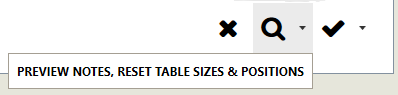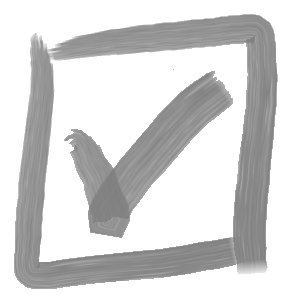When setting up Drawing Templates in the Versa Note Admin application, you may wish to tweak a setting and see it reflected on a drawing immediately with the Versa Note Editor ‘Preview’ button in SolidWorks. In order to maintain drawing note positioning, changes that affect the table size or placement are not applied if a drawing contains existing notes.
To see these changes immediately, select the “RESET TABLE SIZES & POSITIONS” option from the flyout menu beside the PREVIEW and OK icons in the Versa Note Editor.