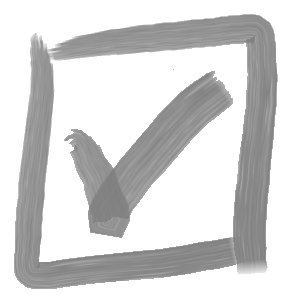In case you missed our recent blog entry, we dropped MASSIVE news: we can now support the migration of your legacy drawing notes to Versa Note format. Today, we want to highlight one more amazing trick we have up our sleeve…
Our eagle-eyed readers may also have picked up on another tantalizing hint in this previous edition: batch update functionality to model & drawing notes is also available to Versa Note users thanks to our brand new application Versa Magic!
With Versa Magic, you can find & replace text in any note, add and remove notes to select files, and export notes from ALL of your drawings in seconds. This means if you find a typo after years of applying the same note, or if a referenced specification changes, you can easily apply the update to hundreds or even thousands of drawings quickly and easily.
This incredible speed is made possible thanks to the SolidWorks Document Manager API, meaning not only is it unnecessary to open the files in SolidWorks, but Versa Magic can apply note updates on a system entirely without SolidWorks installed! When the files are later opened, all updates will be automatically applied by Versa Note (if required, this step can also be automated)
To experience the magic today, download Versa Note and start your 3 month free trial, including Versa Magic! Also, be sure to follow us for updates on new features, as well as Versa Note tips and tricks, SolidWorks API tutorials and much more!