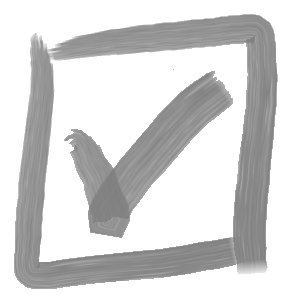We are excited to introduce a series of powerful new features in Versa Note, improving it’s capabilities and further streamlining SolidWorks drawing note management. These updates make notes more dynamic by integrating linked values into your notes and giving you more control. Let’s dive into what’s new:
1. Custom annotations with Linked Note Numbers
In response to user feedback, we’ve added the ability to attach annotations with linked note numbers and custom text directly to your drawings and models. This enhancement allows you to communicate specific design requirements where they matter while keeping the note number linked to the detailed drawing note; thereby reducing errors, and reducing effort to maintain clarity on complex prints.

2. Linked BOM Table Cell Values and Assembly Component Properties
Notes can now include:
- Linked BOM (Bill of Materials) Table Cell Values: Seamlessly connect specific table data to your annotations, ensuring that your design details are always up-to-date with the drawing’s BOM.

- Linked Custom Properties from Assembly Components: Even in cases where no BOM table is present, you can link note text to assembly component property values.
3. Template Notes with Profile Tolerance Feature Control Frames
You can now add template notes with a general profile tolerance feature control frame to your drawings and models. This feature allows your drawing’s general profile tolerance to be pre-defined and automatically inserted in line with your drawing notes.

4. Indented Note Numbering
We’ve introduced indented numbering for note numbers within the Versa Note Editor in SolidWorks. Designers can now:
- Easily create hierarchical note structures (e.g., 2., 2.1., 2.1.1.) to group common notes and improve readability.
- Set standard template notes to be indented by default, ensuring consistency across your team’s documentation practices.

5. Multi-Category Note Selection on a Single Drawing Sheet or Annotation View
Gone are the days of being restricted to one note category per drawing sheet or annotation view. With this update, you can:
- Select and display notes from multiple categories simultaneously.
- Create richer, more detailed annotations by selecting from any set of pre-defined template notes

And, like all Versa Note features, administrators can disable this feature if company policies dictate strict note selection procedures.
Get Started Today
Upgrade to the latest version of Versa Note to take full advantage of these new features, and start your free 3 month trial today to simplify your documentation process and take control of your SolidWorks drawing notes.