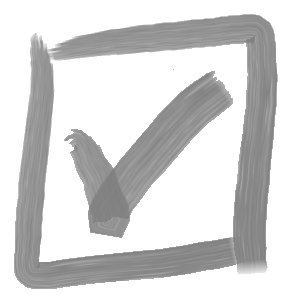There are several reasons the save button may be disabled in the Versa Note application. When you launch the application, you should see a flyout message; hover over the ? icon for additional details.
If you have just installed Versa Note, a trial license may not have activated yet. To create a trial license, open the Versa Note Editor from any SolidWorks document. If your trial license has expired, you will need to purchase a valid license to continue using Versa Note.
Professional license purchases include one admin license, and Enterprise licenses include three. Admin licenses provide access to the Versa Note Admin application. If you do not have an admin license, the save button will be disabled. If you wish, you may purchase additional admin licenses. If your purchased license has expired, you will need to purchase a valid license to continue using Versa Note. If you need to transfer your admin permission to a different license, please contact us at support@cadinnovations.ca.