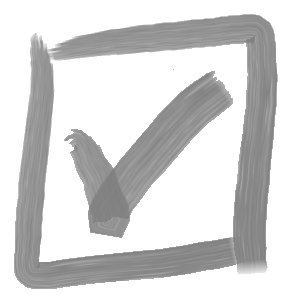In the world of engineering and design, precision and clarity are paramount. Efficiently managing notes and annotations in SolidWorks drawings is a critical aspect of this process, ensuring that every detail is communicated accurately. The Versa Note SolidWorks drawing notes add-in is an invaluable tool for users seeking to streamline their note management workflows, and it just got even better with a series of noteworthy enhancements. In this blog post, we’ll explore the latest additions to the Versa Note Admin Application that promise to elevate your SolidWorks experience.
Importing Drawing Template Paths with Ease
One of the most exciting new features in the Versa Note Admin Application is the addition of a button that allows users to import template paths directly from an active SolidWorks drawing. This functionality simplifies the process of configuring note templates by automatically pulling in the template path from the drawing you’re working on. No more manual searching or copy-pasting paths. With just a click of a button, you can ensure that your notes are using the correct template, reducing the risk of errors and saving precious time.
Note Table Row Spacing Control
Previously, the note spacing was fixed, but depending on the text size of your template and the available space, there may be situations where control over note spacing is required. Versa Note Admin Application now offers a new template setting that allows you to customize note table row spacing according to your specific requirements. Whether you need to increase or decrease the spacing between rows to fit more information or improve readability, this enhancement puts the power in your hands, allowing you to create drawings that are both professional and aesthetically pleasing.
Update Existing Note Text
Ensuring that your drawings are always up-to-date is essential for any engineering or design project. The Versa Note Admin Application now includes an “Update Existing Note Text” setting that provides control over the behavior of existing drawing notes when static note text in a standard note is modified. Enabling this setting allows for seamless updates to note text when edits are made to existing notes. Conversely, disabling it ensures that static text in existing notes remains unchanged. This flexibility allows you to manage your notes according to your project’s needs, providing you with greater control over your documentation.
Clear Deleted Field Selection
Additionally, a new “Clear Deleted Field Selection” setting in the Versa Note Admin Application further enhances control over note fields. When enabled, this setting clears note field selection on existing drawings if the previously selected field item is removed from the list, notifying the user and requiring them to select a new item from the list. If disabled, the existing field item selection will be retained, ensuring that your notes remain consistent even when changes occur.
As always, there’s more great features in the works, so download Versa Note today to start your free trial!