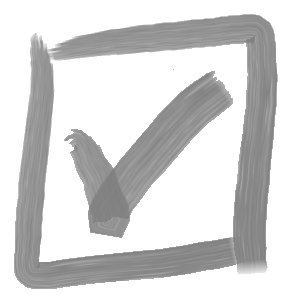One of the questions we often receive from customers who wish to adopt our SolidWorks drawing notes add-in Versa Note is what can be done with the hundreds or even thousands of existing drawings in their vault. Clearly, the task of manually updating drawing notes would be a massive effort, and likely not feasible for most companies. Well, today, we have big news!
We’re thrilled to announce that we can now support the migration process from your existing static drawing annotations to Versa Note. This includes extracting and cataloging the drawing notes contained within your entire archive of drawing files, consolidating and manipulating the annotations to create a tailored set of standardized notes, and re-applying all notes to the drawings in Versa Note format, including user-selectable fields.
Furthermore, making the switch to Versa Note now offers piece of mind that future updates to existing notes can be easily accommodated. Versa Note’s bulk update tool enables the quick and easy update to any number of drawing notes en masse. Say, for example, a customer requests an update to a MIL spec, an ISO standard or a part number that has been specified on your drawings for years; now, you’ll be able to quickly retrieve a list of all drawings containing this note, and push the updated note text with the click of a mouse.
For more information, contact us at info@cadinnvovations.ca to discuss how we can help migrate your drawing annotation data. Be sure to follow us for future updates on this exciting suite of tools, and for updates on the great new features we’re continually adding. And of course, if you haven’t already, download Versa Note today to start your 3 month free trial with no commitment and no credit card required.