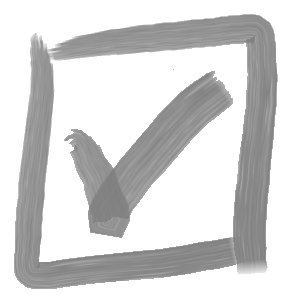To err is human. And as hard as it is to admit, we err’d.
We recently discovered a bug which prevented our SolidWorks drawing notes add-in, Versa Note, from properly installing for some users. If you happen to have come across Versa Note in the past, only to install and discover that nothing loaded in SolidWorks, we have good news… we’ve identified the source of the problem and released a fix in version 1.20.
If you haven’t heard of Versa Note, or haven’t yet tried it, Versa Note is a SolidWorks add-in to manage drawing notes. With an easy to use, modern user interface, it allows you to add highly configurable notes to your drawings. But it has capabilities far beyond basic notes; notes can be categorized by part type or process, note settings control which are added by default and which are optional, and notes can be configured in real-time with drop-down and data entry fields.
Notes can be centrally administered and shared across all SolidWorks users within your organization. Admin settings offer control over note order, as well as note placement, width and spacing, The add-in also offers advanced features such as linked flag notes, linked custom properties, QR codes, and numerous other advanced settings to control how notes are added and updated. Versa Note can also add notes to model annotation views for those who have made the transition to SolidWorks MBD, or are considering it.
Why not download today and start 3 month your free trial! Also, be sure to follow us for updates on new features, as well as Versa Note tips and tricks, SolidWorks API tutorials and much more!