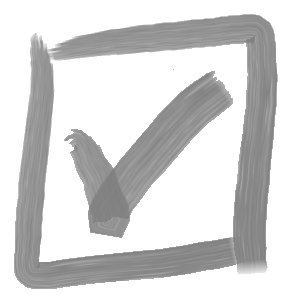Archives: FAQs
-
Can drawing notes be transferred to model annotations if we transition to SolidWorks MBD?
Yes! Enterprise license users can utilize the built-in function to transfer notes in Versa Note format from drawings to models to support the transition to MBD.
-
Can text within my existing drawing notes be mapped to drop down fields in Versa Note?
Yes! The migration process allows existing notes to be configured with drop-down fields, with the list of available selections comprising the selections from all drawings that share a given note.
-
Is it possible to modify the text in existing notes during the migration process?
Yes! Part of the migration process includes a mapping of existing notes to the Versa Note format. During this process, note text can be modified as required.
-
Can I download the migration tools and manage the process myself?
Currently, the migration tools are not available for general use. However, we will need your help to collate and consolidate your existing notes. We’ll work closely with you to make this process as easy as possible, and lighten the workload for you, ensuring a smooth transition.
-
Can CAD Innovations help migrate our legacy drawing notes to Versa Note?
Yes! One of the questions we often receive from customers looking to switch to Versa Note is what can be done with the hundreds or even thousands of existing drawings in their vault. We can help! We have developed a set of tools to automate the extraction and cataloging of drawing notes contained within your
-
What is the difference between admin and non-admin licenses?
Professional and Enterprise license purchases include 1 or 3 admin licenses (respectively). Admin licenses enable the ability to make changes to the Versa Note template file via the Admin application. This prevents users who are not authorized making changes to the notes or settings stored in the Versa Note template file.
-
How do I submit an error report if I find an issue with Versa Note?
If you encounter an error when using Versa Note, you can submit a diagnostic report to us through the Versa Note Admin application (an admin license is not required). Under the ‘Settings’ tab, click ‘License/Updates’ and click one of the options from the ‘Send Diagnostic Report’ drop down menu. We may reach out for additional
-
Can I import my notes from an Excel spreadsheet?
Yes! The Versa Note Admin application allows notes to be imported from an Excel file. For a demonstration of this functionality, check out our video walkthrough or our blog post covering this feature..
-
Can I extend the trial evaluation period?
We get it. Business priorities can shift and the effort required to evaluate a new software tool is put on the back burner. This is why our standard trial period is a full 3 months. But if you need more time, contact us at support@cadinnovations.ca and we’ll be happy to offer an extension.
-
How can I control the position of drawing notes?
On drawings, notes are inserted by default in the bottom left corner. If you wish, the position of the note table can be specified in the Drawing Templates tab under Settings in the Versa Note Admin application. The position can be controlled by anchor point or coordinates. For more information, consult the Versa Note user guide