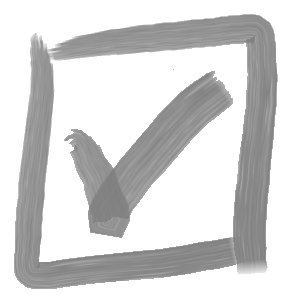Category: Blog
-
Versa Note Desktop: Drawing Note Collaboration for All Users
In engineering and manufacturing environments, collaboration between departments is essential. While your mechanical design team works in SolidWorks to create detailed drawings and 3D models, they’re not the only ones with a stake in the final product. Input is often needed from fabrication, tooling, quality assurance, and other non-CAD teams. But getting that input into
-
The Features Keep Coming
We are excited to introduce a series of powerful new features in Versa Note, improving it’s capabilities and further streamlining SolidWorks drawing note management. These updates make notes more dynamic by integrating linked values into your notes and giving you more control. Let’s dive into what’s new: 1. Custom annotations with Linked Note Numbers In response
-
SolidWorks API Tip #3: Export to DXF & PDF
Our API tips series will build on knowledge from previous posts, so be sure to check out our previous post. Another common request I often receive is to save files in various formats… exporting sheet metal as DXF or opening drawings and saving as PDF. Today, we’ll cover how to accomplish both of these tasks
-
SolidWorks API Tip #2: Traversing The Feature Tree
Our API tips series will build on knowledge from previous posts, so be sure to check out our previous post. A common request I’ve received from users in need of a SolidWorks macro to automate time consuming processes involves some variation of “run through all the items in my assembly and perform [some operation]”. Today,
-
SolidWorks API Tip #1: Read & Write SolidWorks Custom Properties
We’ll start with a macro to keep things simple… Any newly created macro will look like this: In order to take advantage of the code-completion functionality in the VBA editor, let’s swap out the generic ‘Object’ for the SolidWorks application model: The first object we need to get is the active file, and regardless of
-
Unlock the Magic of Versa Note

In case you missed our recent blog entry, we dropped MASSIVE news: we can now support the migration of your legacy drawing notes to Versa Note format. Today, we want to highlight one more amazing trick we have up our sleeve… Our eagle-eyed readers may also have picked up on another tantalizing hint in this previous edition: batch
-
Why Not Try Versa Note… Again

To err is human. And as hard as it is to admit, we err’d. We recently discovered a bug which prevented our SolidWorks drawing notes add-in, Versa Note, from properly installing for some users. If you happen to have come across Versa Note in the past, only to install and discover that nothing loaded in SolidWorks, we have good news… we’ve identified
-
Migrating Legacy SolidWorks Drawing Notes to Versa Note

One of the questions we often receive from customers who wish to adopt our SolidWorks drawing notes add-in Versa Note is what can be done with the hundreds or even thousands of existing drawings in their vault. Clearly, the task of manually updating drawing notes would be a massive effort, and likely not feasible for most companies.
-
Versa Note Extended Trial Period and Enhanced Security

CAD Innovations is proud to announce two exciting improvements to our flagship SolidWorks drawing notes add-in, Versa Note. Not only have we boosted security with Microsoft Trusted Code Signing, but we have also extended the free trial period to three months. Empowering Users with an Extended Trial Period You’re busy. We get it. It can be
-
Enhance Your SolidWorks MBD Workflow with Versa Note Model Annotations

In the dynamic world of CAD design, efficiency and accuracy are paramount. At CAD Innovations, we are always striving to improve Versa Note and provide an invaluable tool for our SolidWorks users. The latest update to Versa Note furthers this goal with the inclusion of SolidWorks MBD (Model-Based Definition) support to take this efficiency to