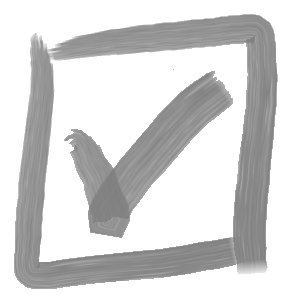In the dynamic world of CAD design, efficiency and accuracy are paramount. At CAD Innovations, we are always striving to improve Versa Note and provide an invaluable tool for our SolidWorks users. The latest update to Versa Note furthers this goal with the inclusion of SolidWorks MBD (Model-Based Definition) support to take this efficiency to new heights. Let’s explore how this enhancement can revolutionize your transition to MBD!
What is Versa Note?
Versa Note is a SolidWorks add-in that allows highly configurable notes to be added to your SolidWorks drawings… and now it supports SolidWorks MBD! The application has capabilities far beyond basic notes; notes can be categorized by part type or process, can be configured in real-time with drop-down and data entry fields, can include linked custom properties and GD&T symbols and the centrally administered note template is intended to be shared across SolidWorks users within an organization. The add-in also offers advanced features such as linked flag notes, linked custom properties, QR codes, and numerous other advanced settings to control how notes are added and updated.
Introducing Model Annotations for SolidWorks MBD Compatibility
Starting with version 1.16.1, Versa Note introduces model annotations to allow the the fully featured drawing notes functionality now in SolidWorks MBD. This integration allows designers to enhance their models with annotations directly within Versa Note, streamlining the process of adding notes to your SolidWorks models, and ensuring consistency and accuracy, while providing the flexibility to communicate unique design requirements. We have created a brief video overview demonstrating the new functionality.
Benefits of Model Annotations with Versa Note
1. Efficiency: With Versa Note, Notes tailored to your business can be added with a few clicks, to speed up this crucial yet sometimes tedious part of the design process.
2. Accuracy: Model annotations created in Versa Note are controlled via a centralized, shared note template, ensuring accuracy and consistency across all users. This eliminates discrepancies, errors and omissions that can arise from manual annotation.
3. Flexibility: Versa Note’s configurable notes with user entry fields and drop down lists provide the flexibility designers need to capture specific design elements that standard note blocks cannot.
4. Control: The centrally administered note template provides administrative control over notes, including optional or mandatory notes, optional fields, as well as how note updates are applied to existing models and drawings.
Conclusion
The introduction of model annotations for SolidWorks MBD compatibility in Versa Note marks a significant advancement in CAD workflow efficiency. By streamlining the annotation process and enhancing integration with SolidWorks MBD, your organization can achieve the same efficiencies offered by Versa Note’s extensive drawing note functionality, and move forward into the future of model based design. Embrace the power of Versa Note’s model annotations and elevate your SolidWorks MBD experience to new heights.
You can check out the CAD Innovations website and download Versa Note to start your free trial (with absolutely no commitment and no credit card required).